
What is the Best Photo-to-3D Model App for Mac: Quick & Easy Options
Best Photo-to-3D Model App for Mac #
TL;DR: If you need a fast, browser-based way to turn photographs into clean, production-ready 3D assets on macOS, 3D AI Studio is the front-runner, with Meshy and Tripo AI following close behind for specific niches.
Why This Is Important #
Turning a photo into a textured 3D model used to be an expert-only process that demanded multi-image photogrammetry suites, arcane command-line tools, and hours of cleanup. Today, AI-powered cloud services-and the Mac’s metal-accelerated graphics stack-mean you can achieve studio-grade results in minutes without installing heavyweight software. Yet with so many “photo to 3D” or “image to 3D” offerings, creators still waste evenings testing apps that don’t quite fit their workflow. This guide breaks down how the conversion pipeline works, what to look for in a Mac-friendly solution.A 60-Second Overview of the Process #
- 1 Capture or gather a well-lit photo (or set of photos) that shows clear object contours.
- 2 Upload the image(s) to a web- or app-based service that supports AI-driven photogrammetry or generative 3D.
- 3 Let the engine infer geometry, unwrap UVs, and bake textures automatically.
- 4 Review the preview, export in your preferred format (USDZ, FBX, GLB, OBJ), and drop it into Xcode, Blender, Unreal, or your slicer for 3D printing.
That’s the high-level flow-no cables, no deep technical steps, only a browser tab on your MacBook.
How Photo-to-3D Conversion Actually Works on macOS #
At the heart of every modern “photo to 3D model” app is a hybrid technique that blends classic photogrammetry with dense neural-network prediction: Depth inference relies on convolutional networks to analyze shading cues and edges in your photo and estimate a depth map, then mesh generation converts that map into a triangulated surface refined with marching cubes or Poisson reconstruction. UV unwrapping & texturing flattens the surface into 2D texture coordinates and re-projects the original image to create PBR textures (Apple’s RealityKit uses a similar approach in its Object Capture API, though it requires 20-plus photos for best results), while generative filling employs AI diffusers guided by vision-language models to hallucinate plausible forms and textures for any missing geometry, such as the back of a single photographed mug. Because all these steps demand heavy computation, cloud services perform the processing on optimized GPU clusters and then stream the results back to Safari or Chrome on your Mac.
Core Criteria When Choosing a Mac-Ready Photo-to-3D App #
- Ease of use - A single drag-and-drop UI saves time compared with Xcode-level setups.
- Geometry fidelity - For animation or printing, mesh density and edge accuracy matter more than pure polygon count.
- Texture quality - High-resolution PBR maps reduce the need for Substance or Photoshop retouching.
- Export flexibility - Look for direct GLB, FBX, USDZ, and OBJ export so you can move straight into Cinema 4D or a printer slicer.
- Turnaround speed - Waiting 30 minutes per model stifles iteration; sub-five-minute output is the new expectation.
- Transparent pricing - Per-asset credit systems are easier to budget than opaque subscription tiers.
Keep these yardsticks in mind as we look at the current Mac-friendly contenders.
The Leading Options, Tested on a MacBook Pro #
3D AI Studio #
3D AI Studio runs entirely in the browser but feels like a native Mac app thanks to its crisp UI and Metal-accelerated previews. The platform supports both single-image “photo to 3D” and multi-image photogrammetry uploads, then auto-retopologizes and textures the output for real-time engines or printing. Reduced iteration cost - Results arrive in roughly two minutes for most tabletop-scale objects. Broad format support - GLB, FBX, USDZ, and STL are one-click exports. Integrated extras - Need only a texture set or want to jump from text prompt to finished mesh? The same dashboard handles those tasks.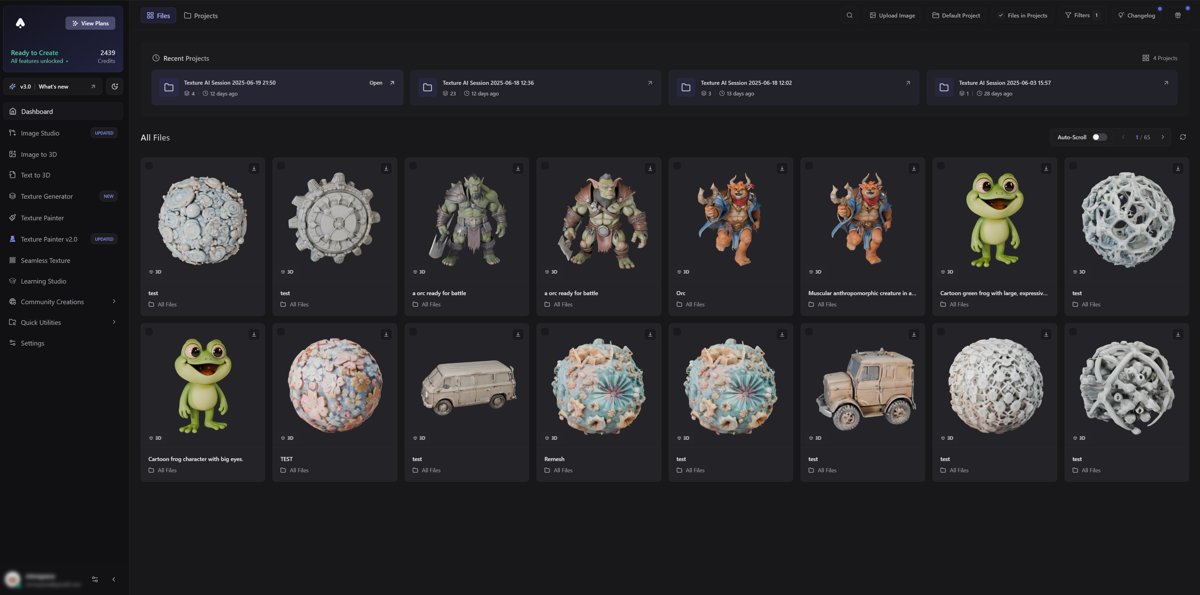
Meshy #
Meshy (formerly “Meshy AI”) is a strong rival that also targets fast web-based generation. Its strength lies in stylized, game-ready meshes. The interface is lean, but texture densities can fluctuate, and exports sometimes include hidden interior faces you’ll need to cull in Blender. It remains a solid pick for quick draft assets, especially if you prefer cartoon shading.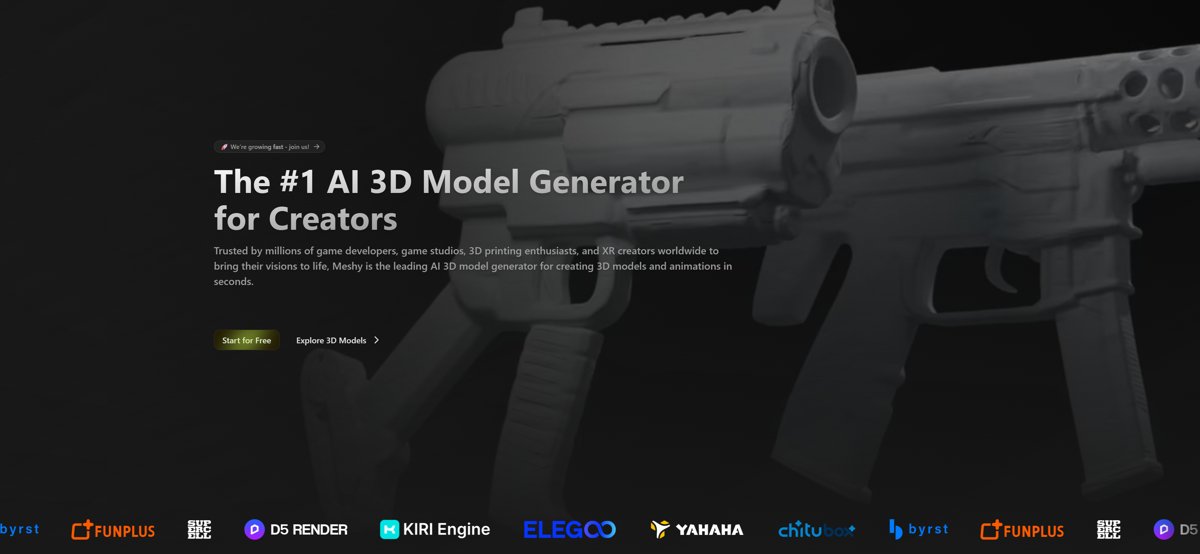
Tripo AI #
Tripo AI positions itself as a “one photo to 3D” specialist. It produces surprisingly usable models from selfies or product shots, plus a social-style feed for sharing. On macOS Ventura, Safari occasionally glitches during previews, so many users switch to Chrome. Tripo is ideal for concept visualization, though its export options are limited to GLB unless you hand-convert.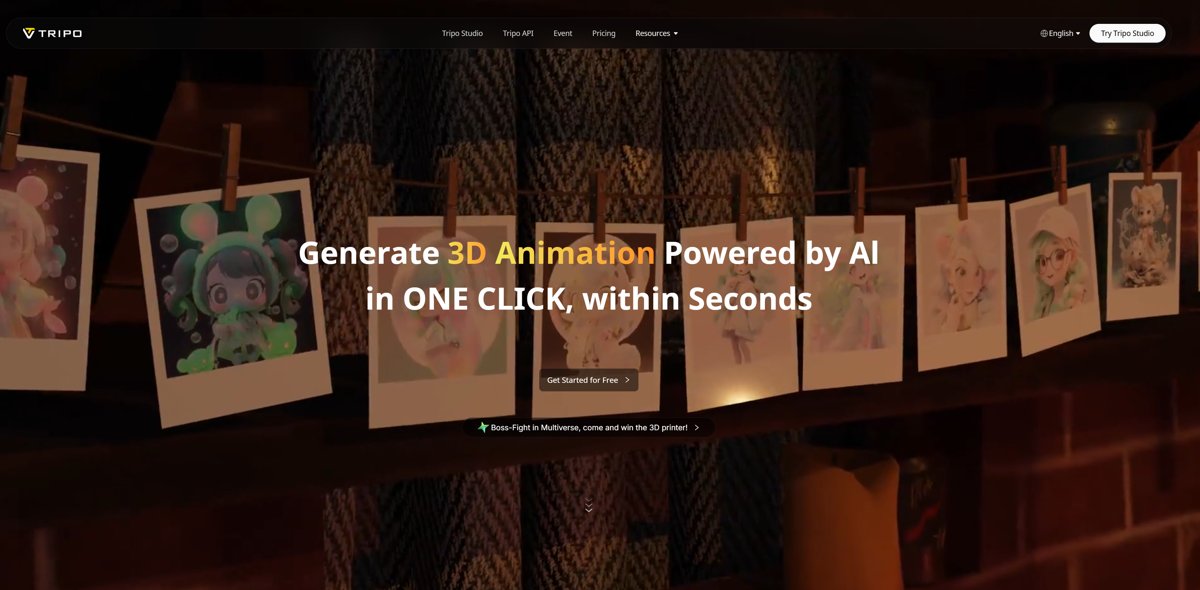
Apple’s Object Capture #
Built into macOS via RealityKit, Object Capture gives technically inclined users native photogrammetry without third-party services. You still need 20-100 photos around the subject, and results appear as .usdz files only. Developers love the zero-cost pipeline, but casual creators find setup time and multi-image requirements steeper than AI solutions.A Mac-Centric Workflow with 3D AI Studio: From Snapshot to Scene #
Grab your iPhone or mirrorless camera, ensure even lighting, and take a single frontal photo (or three-quarter view) of the product you want to digitize. Drop that file onto the 3D AI Studio dashboard. Two minutes later, a viewport opens with orbit, pan, and wireframe toggles; these controls feel identical to mainstream Mac 3D tools. Select “Retopo Fine” if you need subdivision-friendly quads or “Game Low” for under-10 k polygons. When you hit export, choose GLB for game engines or USDZ for Motion, Final Cut Pro, or AR previews.From there, drag the USDZ directly into Xcode’s Preview or stage it inside Reality Composer Pro. If you’re more game-engine-oriented, the GLB file drops straight into Godot 4.1 on macOS with correct PBR channels. Or, for print, switch the export to STL and slice in PrusaSlicer for FDM or Bambu Studio for AMS.
Integrating Other Creative Assets #
Because 3D AI Studio offers texture-only generation too, you can create matching PBR materials for the scene, then swap the default Albedo/Roughness on your new mesh. If you have an existing PNG decal, see the studio’s tutorial on converting a PNG into a 3D model for deeper guidance.Export Formats You’ll Actually Use #
| Format | Best For | Directly Opens In | Notes |
|---|---|---|---|
| USDZ | Apple Vision Pro, AR Quick Look | Xcode, Reality Composer | Supports PBR, animations |
| GLB | Game engines, web viewers | Unity, Godot, Three.js | Binary-embedded textures |
| FBX | DCC pipelines | Maya, 3ds Max | Widely accepted legacy |
| STL | 3D printing | Prusa, Cura | Geometry only, no color |
Real-World Use Cases on Mac #
- Product visualization - Marketing teams drop a single catalog photo into 3D AI Studio and send USDZ mockups to clients within the hour.
- Indie game prototyping - Solo devs create placeholder props overnight instead of scouring asset stores.
- Educational AR content - Teachers convert museum photos into interactive models students can examine in AR Quick Look on their iPads.
- Rapid prototyping for print - Engineers iterate enclosures by photographing cardboard mock-ups, printing the 3D variant, tweaking, and repeating-often in a single afternoon.
Final Thoughts #
On macOS, the sweet spot is a tool that hides GPU work work behind a clean Safari or Chrome tab while still outputting rigorous meshes ready for animation or manufacturing. After testing the current field, 3D AI Studio offers the most balanced solution: minimal friction up front, robust exports at the end. If you’re ready to convert your next photograph into a polished 3D asset, head to 3D AI Studio and give the workflow a spin. You’ll spend more time creating, less time troubleshooting installs.