Add Professional Pedestals to Your 3D Models
Showcase AI-generated or existing 3D models with premium pedestals. Perfect for 3D printing previews, portfolios, and product shots. Works with GLB files.

Pedestals That Elevate Your Presentation
Choose from curated base styles like stone, wood, and marble. Ideal for portfolios, online stores, and 3D printing previews.
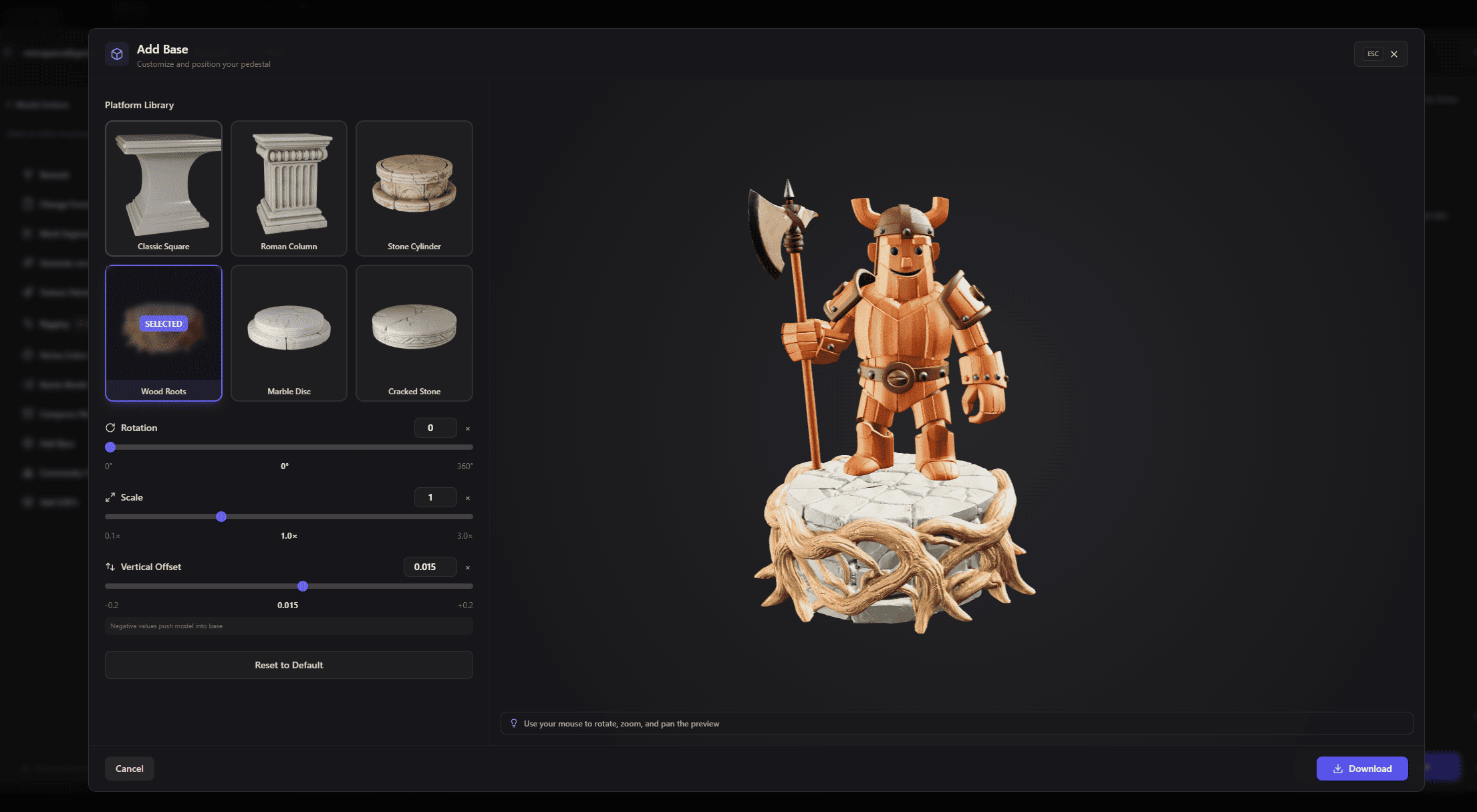
Classic Stone Base
Balanced, gallery-ready look for portfolio shots and product mockups.
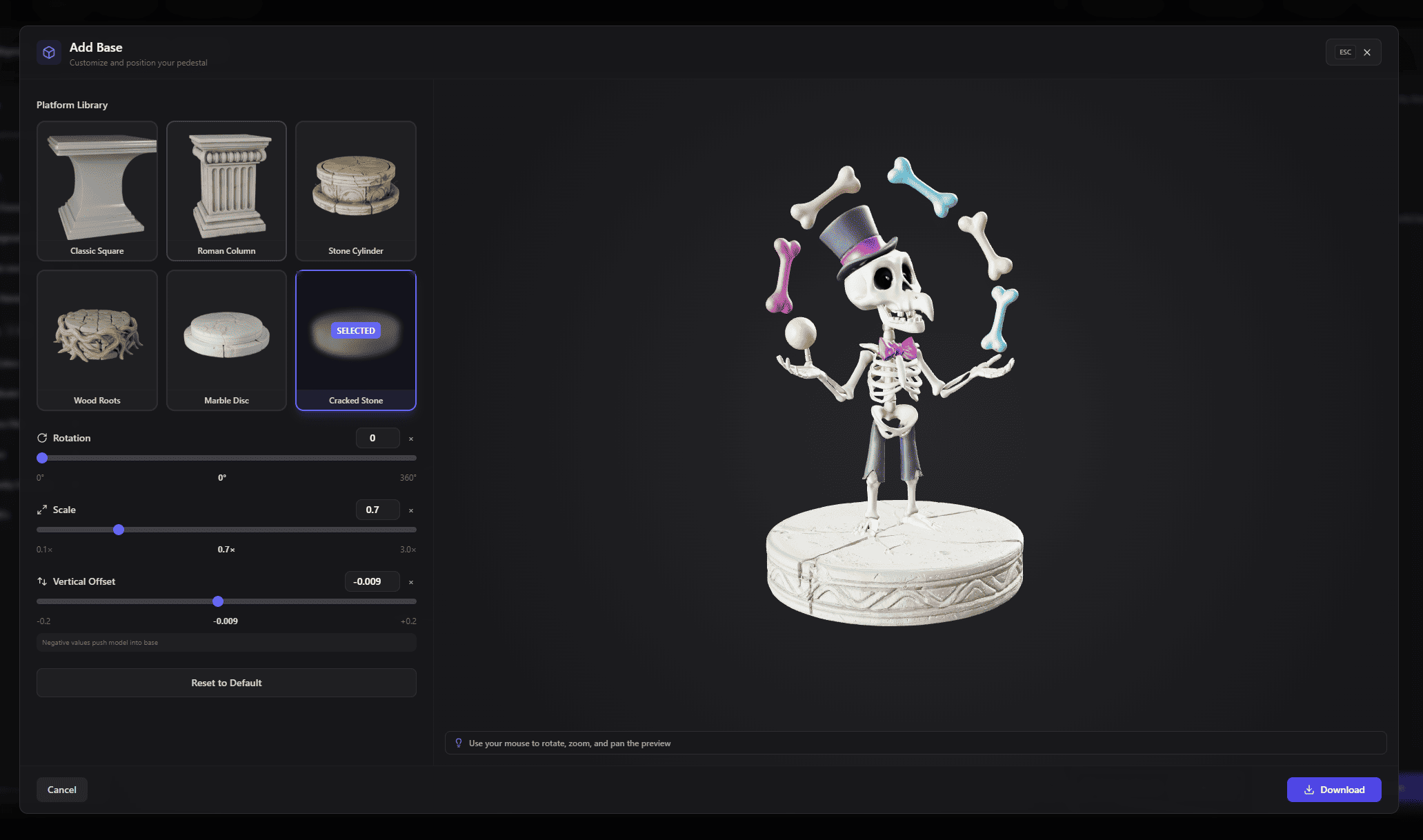
Marble Disc Display
Elegant round base with premium finish for hero renders and thumbnails.
From Model to Showpiece in 3 Steps
Add a base to AI-generated models or any GLB file. Download instantly.
Upload GLB or Choose
Drag & drop a GLB or pick one from your Dashboard models.
Pick Base & Adjust
Rotate, scale, and offset. Preview in real-time before export.
Export GLB
Download a single combined GLB ready for web, renders, or 3D printing previews.
Add Base Tool – FAQ
Short answers to common questions.
Is the Add Base tool free?
Yes. The Add Base tool is completely free to use.
Which file types does it support?
Upload GLB files or select models directly from your Dashboard. The export is a combined GLB.
Is this good for 3D printing?
Yes. While the pedestal is primarily for presentation, the combined GLB is ideal for render previews of 3D prints and listings. For actual printing, convert to STL in your preferred tool.
Does it work with AI-generated models?
Absolutely. Generate models with Text to 3D or Image to 3D, then add a pedestal in one click.
 3D AI Studio
3D AI Studio